How ShopLauncher integrates with Shopify apps and tools
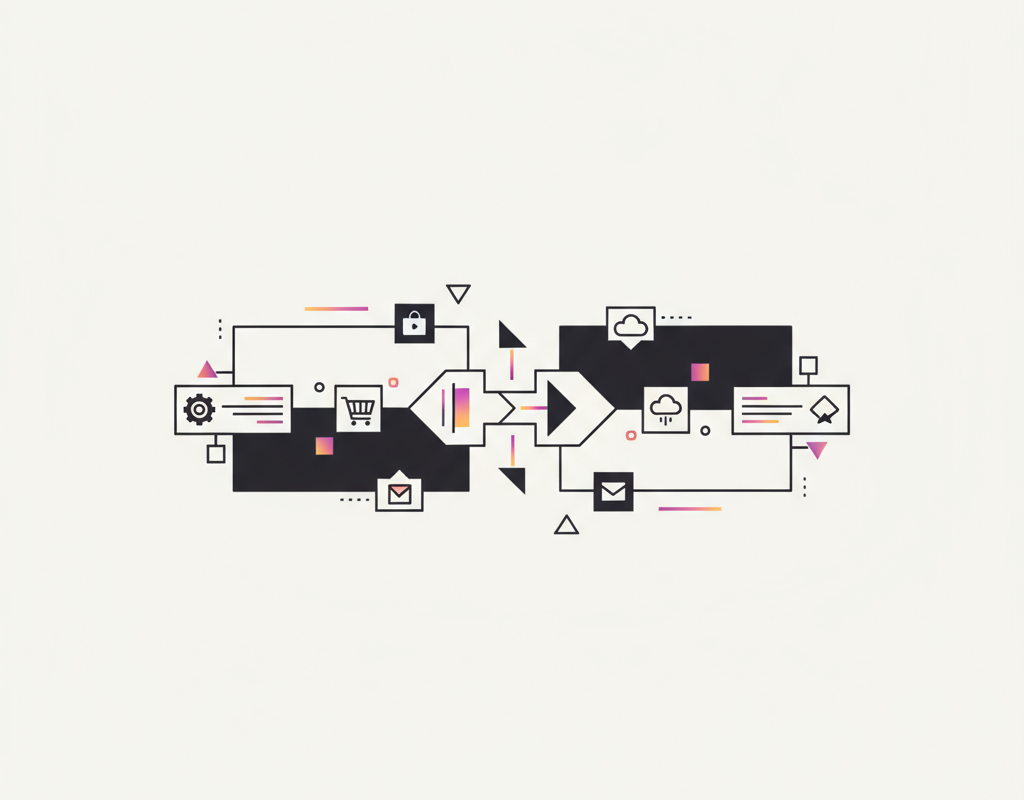
Shopify stores rise or fall on the speed, reliability, and intelligence of the tools they deploy. When you pair ShopLauncher with the right Shopify apps and utilities, you can unlock a level of automation and cohesion that feels almost magical. This article dives into how ShopLauncher integrates with Shopify apps and tools, the benefits of that integration, practical setup steps, and best practices to keep your store performing at its best. If you want a calm, scalable approach to app ecosystems, you are in the right place.
Understanding the integration vision
ShopLauncher is designed to act as a conductor for your Shopify ecosystem. Rather than installing apps in isolation and hoping they play nicely together, you can orchestrate actions, data flows, and user experiences across apps. The core idea is to reduce friction and duplication, while increasing the precision of every customer touchpoint. When ShopLauncher integrates with Shopify apps and tools, you gain a single source of truth for events like product updates, customer behavior, and order status. That means fewer manual steps, fewer data mismatches, and faster time to revenue.
Think of your Shopify store as a living system with many moving parts. Upsell engines, email marketing tools, review widgets, digital product delivery, and subscription models all require careful coordination. ShopLauncher provides the connective tissue that binds these parts together. The end result is an experience that feels seamless to your customers and efficient for your team.
Core integration pillars
To make sense of how ShopLauncher interfaces with apps, it helps to frame the integration around a few recurring pillars. These pillars guide both the setup and ongoing operations of your store.
- Data synchronization: Real time or near real time data flows keep product, inventory, and customer records consistent across systems.
- Process automation: Common tasks are automated across apps, such as updating inventories after purchases or triggering email campaigns after a subscription renewal.
- Event driven actions: Specific events trigger actions in connected apps, like a new customer sign up or an abandoned cart event.
- Unified customer journeys: The customer experiences a cohesive flow from discovery to post purchase, with consistent branding and messaging across channels.
- Security and compliance: Data handling adheres to privacy rules and protects sensitive information while enabling powerful automation.
How ShopLauncher connects with Shopify apps and tools
ShopLauncher acts as a central hub that can talk to many types of apps natively or through well defined connectors. You will typically see connections in these domains:
- Marketing and promotions: Apps that handle email campaigns, retargeting, loyalty programs, and on site messaging can be coordinated to ensure messages are timely and non repetitive.
- Sales optimization: Upsell and cross sell engines can be triggered based on customer behavior, cart contents, or order history, with ShopLauncher ensuring the actions happen at exactly the right moment.
- Product management: Product imports, pricing changes, and catalog updates can be synchronized across platforms to prevent stale data from reaching customers.
- Customer support: Help desks and live chat tools receive consistent context so agents can resolve issues faster and with more context.
- Subscriptions and digital goods: Recurring billing, access control, license management, and digital delivery are coordinated to meet customer expectations without manual steps.
- Analytics and reporting: Data from multiple apps is consolidated to provide a single view of performance metrics, helping you make smarter decisions.
Use cases by app category
Below you will find practical use cases that show how ShopLauncher can enhance common Shopify app categories. Each example includes the typical benefit and a concrete setup idea.
Upselling and cross selling
Scenario: A customer adds a high value item to the cart. ShopLauncher triggers a related product suggestion from the upsell app and presents a time sensitive offer on the checkout page. This keeps the experience calm while nudging the customer toward a higher cart value.
How it works with ShopLauncher:
- Detects cart composition and values
- Calls the upsell app with relevant context
- Delivers targeted recommendations without interrupting the checkout flow
Product reviews and social proof
Scenario: After purchase, a review request is sent automatically. A widget displays recent reviews on product pages to boost credibility. ShopLauncher ensures timing aligns with post purchase sentiment and avoids nagging customers.
How it works with ShopLauncher:
- Triggers review requests at optimal moments
- Synchronizes reviews across storefront and third party widgets
- Aggregates social proof in personalized marketing messages
Product importing and catalog management
Scenario: A supplier spreadsheet updates pricing and SKUs daily. ShopLauncher coordinates the import with a catalog app, ensuring new products go live without manual edits and with consistent metadata.
How it works with ShopLauncher:
- Automates periodic imports from supplier feeds
- Normalizes data fields to Shopify schema
- Alerts the team if discrepancies are detected
Marketing automation
Scenario: A subscriber triggers an automated email sequence when they reach a specific milestone, such as a previous purchase or a product view. ShopLauncher coordinates triggers across email marketing and onsite messaging for cohesive campaigns.
How it works with ShopLauncher:
- Syncs customer segment data with the email tool
- Launches on site banners and emails in a coordinated cadence
- Ensures deduplication so customers do not receive repetitive messages
Page builders and storefront customization
Scenario: A new product launch requires landing pages that align with brand guidelines. ShopLauncher connects a page builder with product data and marketing assets to publish pages quickly and consistently.
How it works with ShopLauncher:
- Pulls product data into page templates automatically
- Applies brand presets across pages
- Publishes pages with consistent SEO metadata
Customer support and help desks
Scenario: A customer opens a support ticket while browsing related products. ShopLauncher surfaces relevant knowledge base articles and proactive recommendations to agents, reducing handling time.
How it works with ShopLauncher:
- Transmits context from the storefront to the help desk
- Suggests canned responses relevant to the current product
- Automates post resolution follow ups with satisfaction surveys
Subscriptions and recurring billing
Scenario: A customer subscribes to a monthly plan for digital access. ShopLauncher coordinates signups with the subscription app and ensures renewal reminders and access control are synchronized.
How it works with ShopLauncher:
- Creates or updates customer subscriptions from events
- Synchronizes access to digital products upon renewal
- Triggers renewal reminders and downgrade alerts when needed
Digital downloads and access control
Scenario: Customers receive secure download links after purchase. ShopLauncher ensures access is granted only to eligible buyers and the links expire as configured.
How it works with ShopLauncher:
- Automates delivery of digital assets
- Maintains secure access controls and expiry rules
- Tracks delivery events for customer support and refunds
Print on demand and fulfillment
Scenario: A print on demand partner updates production timelines. ShopLauncher coordinates order placement, production status updates, and customer notifications to keep everyone aligned.
How it works with ShopLauncher:
- Triggers fulfillment steps with the printing partner
- Updates customers about production and shipping progress
- Consolidates tracking and delivery information in one place
Practical setup guide
Getting started with ShopLauncher integration is a thoughtful process. Here is a practical guide to help you design an efficient flow in a few clear steps.
- Map your critical customer journeys from discovery to post purchase.
- Identify the apps that are essential for each journey and note the data they require.
- Configure connectors in ShopLauncher for each app, starting with core systems such as product data, marketing, and customer support.
- Test end to end by simulating typical customer behavior and verifying outcomes in all connected apps.
- Monitor dashboards and set alerts for data mismatches or failed automations.
Tips for a smooth rollout
- Start with a limited set of connected apps to reduce complexity and then expand gradually.
- Document the data fields that pass between apps to improve clarity for your team.
- Schedule regular reviews of your automation rules to keep them aligned with business goals.
Comparative view: ShopLauncher versus standalone app workflows
The following table highlights how ShopLauncher changes the dynamics when compared with running independent app integrations. This is not a critique of individual apps, but a look at systemic advantages of centralized orchestration.
| Aspect | ShopLauncher integrated approach | Standalone app approach |
|---|---|---|
| Data consistency | Unified data model with automatic reconciliation | Siloed data and manual reconciliation |
| Automation scope | End to end across multiple apps | Single app driven automation only |
| Maintenance effort | Reduced due to centralized rules | Higher due to cross app handoffs |
| Time to value | Faster due to reusable components | Slower due to ad hoc wiring |
| Scalability | Designed for growth with modular connectors | Limited by individual app capabilities |
As you can see, central orchestration with ShopLauncher tends to reduce complexity while expanding what you can automate. With a well designed integration map, your store can scale without the typical drama that comes with many point to point connections.
Key considerations for a successful integration
Before you flip the switch on a broad integration plan, keep these considerations in mind. They help you avoid common pitfalls and keep the project on track.
- Data governance: Decide who owns data fields and how changes propagate across apps.
- Security and access control: Use role based permissions and strong authentication for all connected systems.
- Change management: Communicate upcoming automation changes to your team and customers where appropriate.
- Observability: Build dashboards that reveal the health of each connector and the outcome of key automations.
- Fallback plans: Define manual workflows for critical paths in case an automation fails.
Video resource
To see a practical overview of Shopify apps and how automation enhances store performance, the following video provides a complementary perspective. It focuses on shop created app ecosystems and how to optimize them for growth. Use the player below to explore the concepts while you plan your own integration roadmap.
Measuring success with ShopLauncher integrations
It is essential to establish metrics that reveal how well your integrations perform and contribute to business outcomes. Here are a set of indicators to track and strategies to use them effectively.
- Adoption rate: Track how many team members interact with new automation rules and connectors each week.
- Automation coverage: Measure the proportion of customer journeys that run through ShopLauncher automations.
- Time to value: Monitor how long it takes from planning to a live automated flow and scale down to maintenance only.
- Revenue impact: Analyze changes in average order value, conversion rate, and lifetime value after automations launch.
- Error rate: Keep an eye on failed automations and data mismatches to drive rapid fixes.
Best practices for long term success
Adopting a disciplined approach to integration yields durable results. Here are practices that consistently deliver value over time.
- Start with customer first: Align automation with real customer needs and feedback rather than chasing new features.
- Design for reuse: Create automation templates that can be repurposed for different products or campaigns.
- Document your flows: Maintain clear documentation of what each connector does and what data is exchanged.
- Test aggressively: Use staging environments and sandbox data to validate changes before they go live.
- Iterate in small steps: Introduce one new integration at a time and monitor impact before expanding.
FAQ
What is ShopLauncher in simple terms
ShopLauncher is a platform that connects Shopify apps and tools so they work together. It provides shared data flows, automated processes, and a unified way to manage complex workflows across apps.
Do I need to be a developer to use ShopLauncher
No. ShopLauncher is designed for business teams and store owners. You will configure connectors and automation rules through a user friendly interface, with guided setup and sensible defaults. Some advanced scenarios may require technical input, but most users can operate effectively with standard features.
Can ShopLauncher work with any Shopify theme
Yes. ShopLauncher integrates at the data and workflow level, not at the level of storefront rendering. This means you do not need to modify your theme to gain the benefits of automation and cross app coordination.
Is it possible to run ShopLauncher across multiple Shopify stores
Absolutely. You can connect multiple stores under a single ShopLauncher account and manage shared automations across stores or tailor rules to each storefront as needed.
What about security and data privacy
ShopLauncher prioritizes security with role based access, encrypted data in transit and at rest, and regular security assessments. You will also configure data sharing controls to meet privacy regulations and internal policies.
How do I start with ShopLauncher
Begin with a discovery of your most critical journeys, then map the apps that support those journeys. Create a small set of automations in ShopLauncher to demonstrate impact, and scale up as you gain confidence. The platform provides onboarding resources and a community that shares patterns and ideas.
By embracing a centralized approach to Shopify apps and tools, you can reduce friction, improve customer experiences, and unlock sustainable growth. ShopLauncher helps you transform a collection of powerful tools into a cohesive engine that powers your store every day. Whether you are optimizing upsell flows, delivering timely digital products, or coordinating complex marketing campaigns, the integration mindset matters just as much as the tools themselves. Start simple, verify outcomes, and gradually expand your automation footprint as your business learns what works best.
